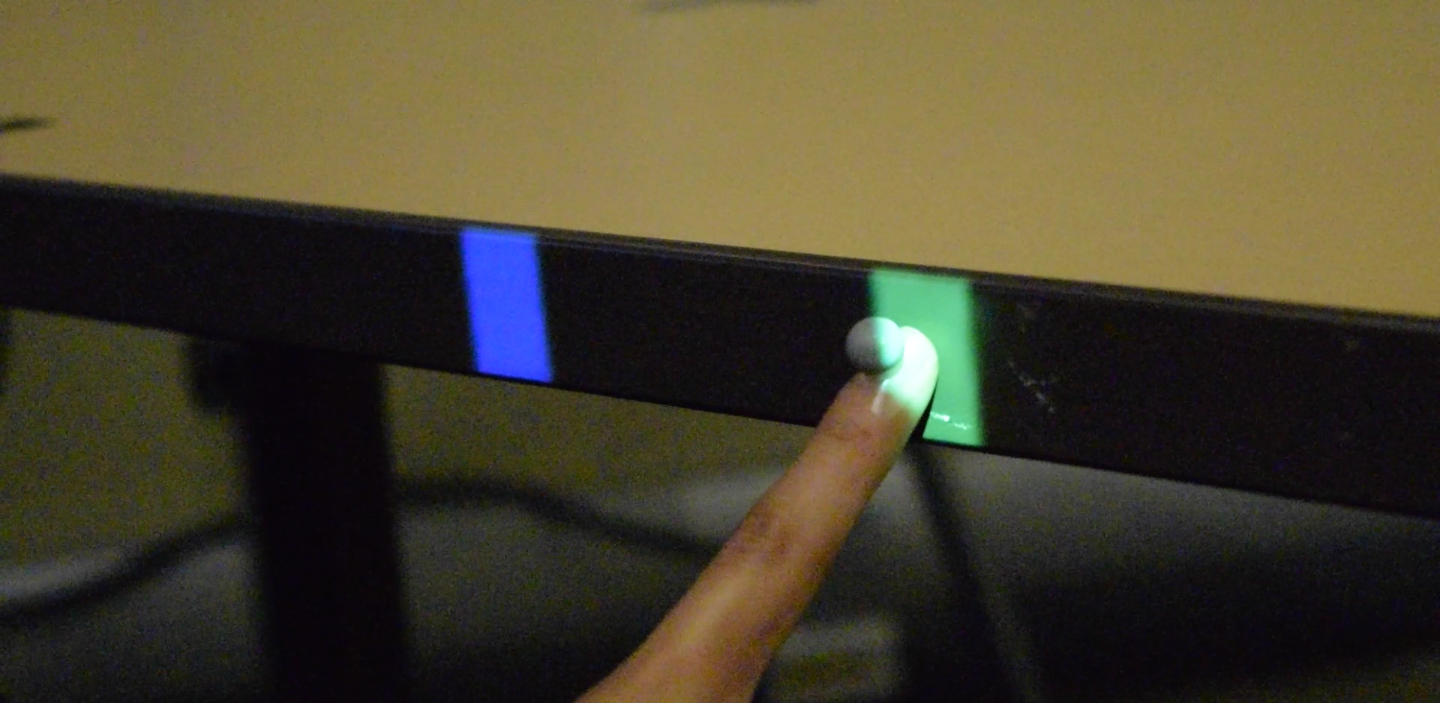We evaluate the speed and accuracy of touch input at the edge of a table and find the edge can support common touch input tasks and postures.
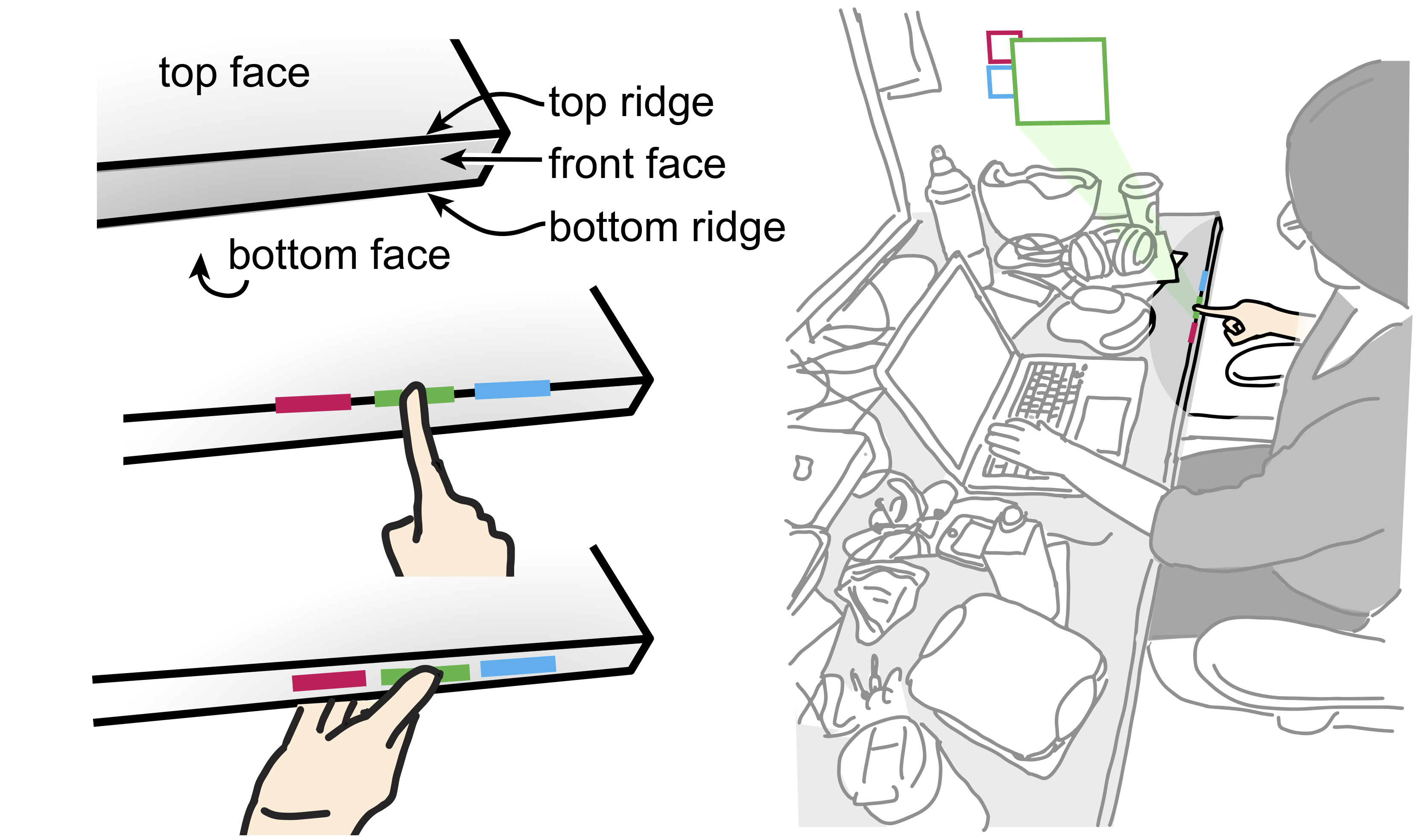
Quick Facts
- We evaluate the speed and accuracy of touch input along the edge of a table through two 1D Fitts’ Law experiments.
- We find that different edge surfaces can support common touch input tasks (tapping, crossing, dragging) using two different postures.
- Top ridge tapping performance is comparable to that of the top face, and crossing on both ridges is at least 11% faster with the index finger.
- We provide design guidelines and example applications for future designers and researchers.
Touch at the Edge of a Table
Tables are ubiquitous and lots of previous work has explored using tabletops for touch input. However, tables are usually cluttered, so interacting with tabletops isn’t always practical. But there are other unobstructed table surfaces that are available, like the edge. Our work is the first to explore touch input at the edge of a table.
To evaluate this idea, we created a proof-of-concept system that uses motion tracking and spatial augmented reality to project targets on different edge surfaces:

We define five surfaces. The top ridge, front face, and bottom ridge are three surfaces that make up the edge. The top face and bottom face are not edge surfaces, but are included for comparison purposes:
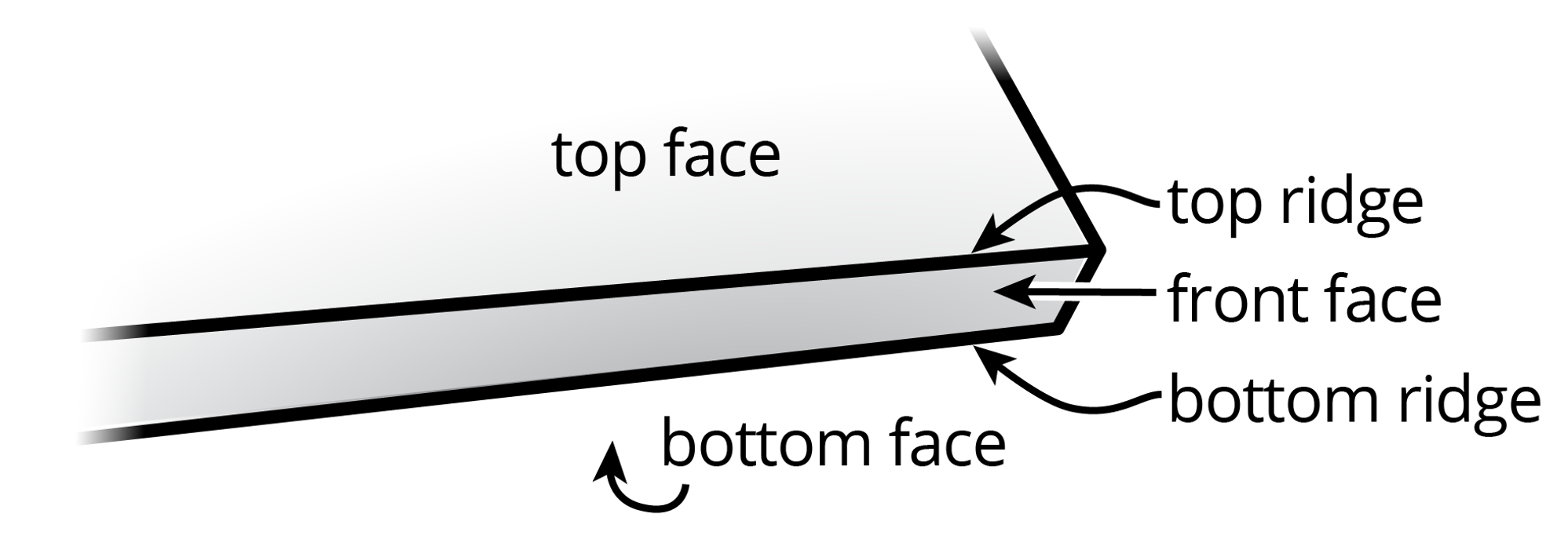
Finally, we test three touch input tasks (shown in the video above):
- Tap: touching and releasing within the bounds of a target.
- Cross: touching above or below a target, passing through the target while maintaining contact, and releasing.
- Drag: touching within the bounds of a target to acquire a pink line, dragging the line to another target while maintaining contact, and releasing.
Experiment 1: Index Finger
Participants performed all touch input tasks on all five surfaces, using their index finger, in a 1D Fitts’ Law experiment. They provided subjective rankings after interacting with each surface.
Overall, the top face and top ridge have comparable times for tap and drag. Both ridges are faster than the top face for cross:
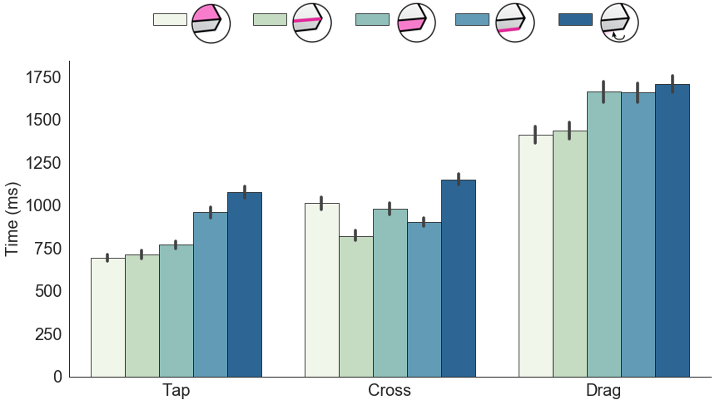
All three edge surfaces have error rates < 6% when crossing, and both ridges were highly preferred by participants when crossing. But the front face wasn’t highly ranked and some participants noted there was discomfort when lifting their finger from this angle.
Experiment 2: “Braced” Thumb
We try to make front face interaction better and evaluate tapping and crossing on all three edge surfaces using a “braced” thumb posture. Overall, the top ridge was the fastest surface and the bottom ridge was the slowest:
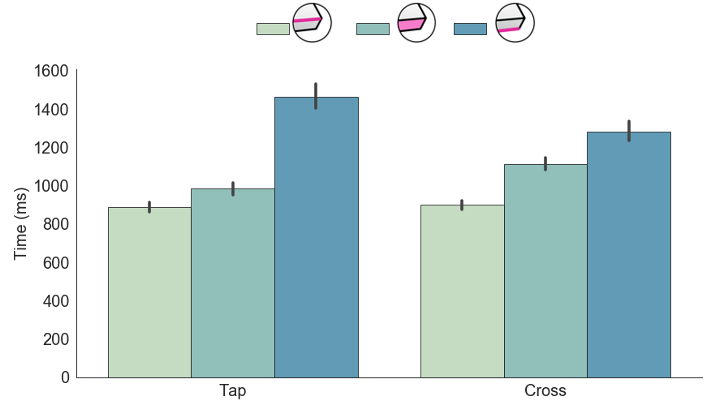
Crossing was less error-prone than tapping. Participants overall preferred interacting with the top ridge and disliked interacting with the bottom ridge. When comparing thumb to index finger input, the index finger is always faster and less error-prone.
Design Guidelines and Applications
Overall, we create the following design guidelines:
- The index finger should be prioritized over a braced thumb, but a braced thumb could be used for infrequent commands.
- A braced thumb should only be used on the top and front faces, on the dominant hand side.
- The top ridge should be prioritized for interaction for all three tasks.
- Front face is slower, but could be used for infrequent commands.
- Use the bottom ridge only for crossing tasks.
We envision edge interactions could be used in many ways; for example, to control IoT devices, or manage notifications:
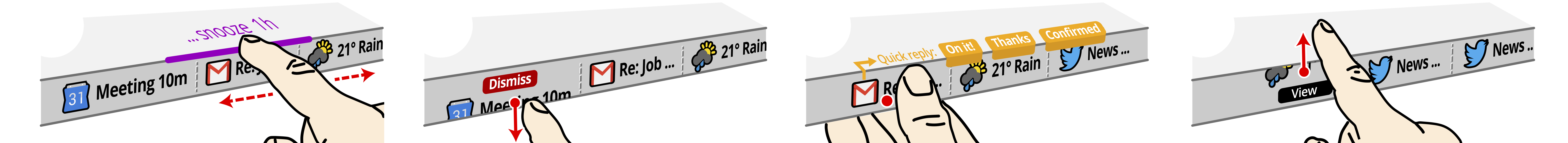
Publication
Nikhita Joshi and Daniel Vogel. 2019. An Evaluation of Touch Input at the Edge of a Table. In Proceedings of the 2019 CHI Conference on Human Factors in Computing Science (CHI 2019). DOI: http://doi.org/10.1145/3290605.3300476.
Corrigenda
Some minor typos are in the official ACM publication. A revised and extended version of this research is available in my master’s thesis.
- Experiment 1, end of Design: there are actually 1125 data points per participant.
- Experiment 1, Selection Time: the overall average time for F-FACE is 1137 ms, not 1172 ms.
BibTeX
@inproceedings {
Joshi2019EdgeInteraction,
author = {Joshi, Nikhita and Vogel, Daniel},
title = {An Evaluation of Touch Input at the Edge of a Table},
booktitle = {Proceedings of the SIGCHI Conference on Human Factors in Computing Systems},
series = {CHI 2019},
year = {2019},
location = {Glasgow, Scotland, UK},
url = {http://doi.org/10.1145/3290605.3300476},
doi = {10.1145/3290605.3300476},
publisher = {ACM},
address = {New York, NY, USA},
numpages = {12}
}
Contact Us


Nikhita Joshi and
Daniel Vogel.
University of Waterloo © 2019
Blog post template by Johann Wentzel.